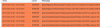[Resolved] vhost/httpd conf error - directadmin & litespeed
- Thread starter Effectiva
- Start date
- Status
- Not open for further replies.
Ofcourse:
Code:
<VirtualHost 79.170.93.244:80 [2a02:348:39:5df4:0:0:0:1]:80 >
ServerName www.effectivahosting.nl
ServerAlias www.effectivahosting.nl effectivahosting.nl
ServerAdmin webmaster@effectivahosting.nl
DocumentRoot /home/admin/domains/effectivahosting.nl/public_html
ScriptAlias /cgi-bin/ /home/admin/domains/effectivahosting.nl/public_html/cgi-bin/
UseCanonicalName OFF
<IfModule !mod_ruid2.c>
SuexecUserGroup admin admin
</IfModule>
CustomLog /var/log/httpd/domains/effectivahosting.nl.bytes bytes
CustomLog /var/log/httpd/domains/effectivahosting.nl.log combined
ErrorLog /var/log/httpd/domains/effectivahosting.nl.error.log
<Directory /home/admin/domains/effectivahosting.nl/public_html>
php_admin_flag engine ON
php_admin_value sendmail_path '/usr/sbin/sendmail -t -i -f admin@effectivahosting.nl'
php_admin_value mail.log /home/admin/.php/php-mail.log
php_admin_value open_basedir /home/admin/:/tmp:/var/tmp:/usr/local/lib/php/:/usr/local/php70/lib/php/
</Directory>
</VirtualHost>
Last edited by a moderator:
Hi,
1. The result:
2. Do you mean deactivate litespeed & activate apache via custombuild or a other setting in litespeed which is based on apache config?
1. The result:
Code:
1: lo: <LOOPBACK,UP,LOWER_UP> mtu 65536 qdisc noqueue state UNKNOWN
link/loopback 00:00:00:00:00:00 brd 00:00:00:00:00:00
inet 127.0.0.1/8 scope host lo
valid_lft forever preferred_lft forever
inet6 ::1/128 scope host
valid_lft forever preferred_lft forever
2: eth0: <BROADCAST,MULTICAST,UP,LOWER_UP> mtu 1500 qdisc pfifo_fast state UP qlen 1000
link/ether da:00:03:91:05:5b brd ff:ff:ff:ff:ff:ff
inet 79.170.93.244/24 brd 79.170.93.255 scope global eth0
valid_lft forever preferred_lft forever
inet6 2a02:348:39:5df4::1/48 scope global
valid_lft forever preferred_lft forever
inet6 fe80::d800:3ff:fe91:55b/64 scope link
valid_lft forever preferred_lft forever
Last edited by a moderator:
1. Good to hear.
2. Ah ok, I've did that & found the following:
With lightspeed I get errors around:
Errors like:
Without lightspeed everything looks OK
Should I remove these lines? But then PHP doesn't work anymore?
2. Ah ok, I've did that & found the following:
With lightspeed I get errors around:
Code:
php_admin_flag engine ON
php_admin_value sendmail_path '/usr/sbin/sendmail -t -i -f admin@effectivahosting.nl'
php_admin_value mail.log /home/admin/.php/php-mail.log
php_admin_value open_basedir /home/admin/:/tmp:/var/tmp:/usr/local/lib/php/:/usr/local/php71/lib/php/
Code:
AH00526: Syntax error on line 19 of /usr/local/directadmin/data/users/admin/httpd.conf:
Invalid command 'php_admin_flag', perhaps misspelled or defined by a module not included in the server configurationShould I remove these lines? But then PHP doesn't work anymore?
Last edited by a moderator:
for ipv6 error, copied from ticket reply by one of our staff:
Code:
It was due to the fact that in httpd.conf and httpd-ssl.conf it was not listening on IPv6 only IPv4.
I added the following:
/etc/httpd/conf/httpd.conf
Listen [::]:80
Listen 0.0.0.0:80
/etc/httpd/conf/extra/httpd-ssl.conf
Listen [::]:443
Listen 0.0.0.0:443I've added the ifmodule & that works. 
+ I've created a permanent fix by creating custom virtual host files:
https://help.directadmin.com/item.php?id=2
& made code changes like:
Now if I build rewrite_configs everything keeps working
+ I've created a permanent fix by creating custom virtual host files:
https://help.directadmin.com/item.php?id=2
Code:
/usr/local/directadmin/data/templates/custom/virtual_host2.conf *** Custom Template ***
/usr/local/directadmin/data/templates/custom/virtual_host2_secure.conf *** Custom Template ***
/usr/local/directadmin/data/templates/custom/virtual_host2_sub.conf *** Custom Template ***
/usr/local/directadmin/data/templates/custom/virtual_host2_secure_sub.conf *** Custom Template ***
/usr/local/directadmin/data/templates/custom/user_virtual_host.conf *** Custom Template ***
Code:
|*if CLI="1"|
<IfModule litespeed>
php_admin_flag engine |PHP|
php_admin_value sendmail_path '/usr/sbin/sendmail -t -i -f |PHP_EMAIL|'
|CLI_PHP_MAIL_LOG|
</IfModule>
|*endif|
|*if OPEN_BASEDIR="ON"|
<IfModule litespeed>
php_admin_value open_basedir |OPEN_BASEDIR_PATH|
</IfModule>
|*endif|
Last edited by a moderator:
- Status
- Not open for further replies.