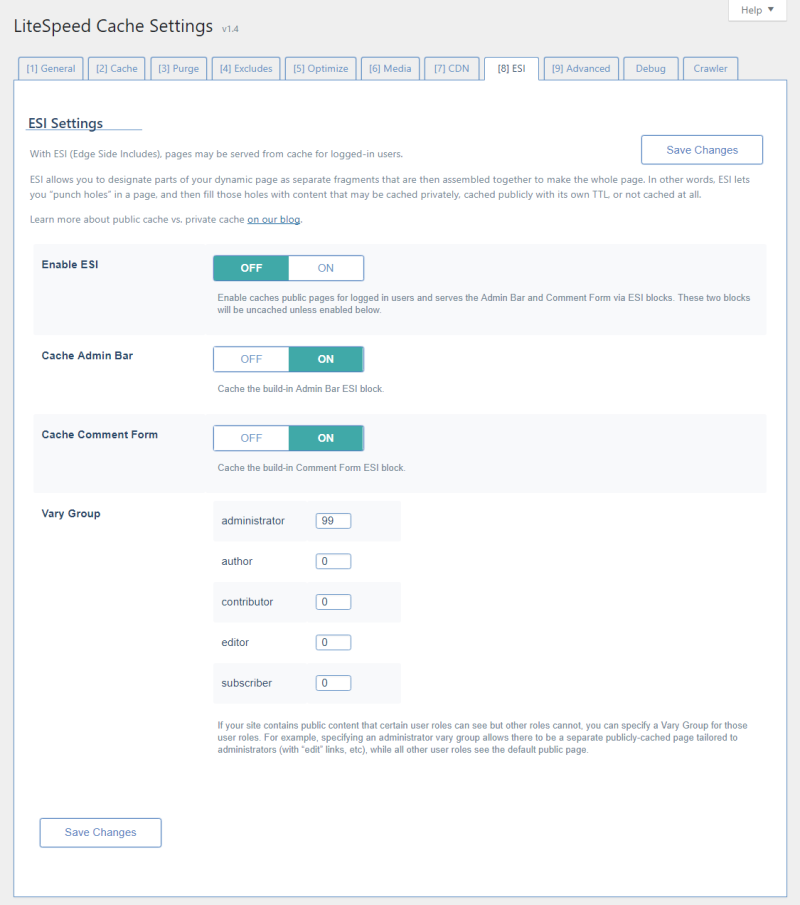This is an old revision of the document!
LSCWP Configuration Settings: ESI
To learn about ESI and the implications of enabling it in LSCWP, please see this wiki. Please note: ESI is not available with OpenLiteSpeed. You need LiteSpeed Web Server Enterprise edition or LiteSpeed Web ADC in order to use ESI.
Enable ESI
To turn on ESI, set Enable ESI to on.
This creates the following ESI blocks:
- Admin Bar
- Comments
- Comment form
- Recent Posts widget
- Recent Comments widget
The first three blocks will remain uncached, unless you enable them via the Cache Admin Bar and Cache Comment Form settings.
The widgets are controlled on a widget-by-widget basis from the Appearance > Widgets menu.
Vary Groups
With Vary Groups you can have multiple publicly-cached versions of a single page, based on the permissions of the users who view the page.
For example, in some themes administrator functions will appear right on the public pages (like an “edit” link at the end of a post). If you create a vary group for administrators, then LSCache will save two public copies of the page: one with all of the editing permissions displayed on it for anyone in the administrator group, and the default copy of the page without the editing links for everyone else.
Your list of user roles may vary from those in the image above. That's normal.
To create a vary group for any user role shown, enter a non-zero value into the box next to that user role. If a user role has a 0 next to it, then it will be served the default cached copy.
There is no significance to the numbers other than the fact that unique views should have unique numbers.
If two user roles share the same view, put them in the same group by giving them the same number.