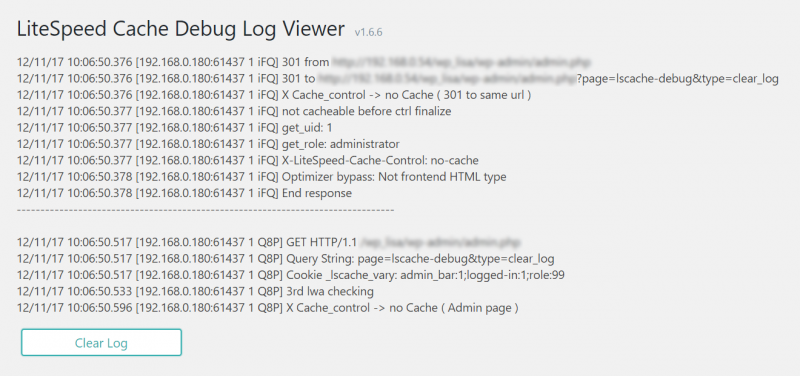This is an old revision of the document!
LSCWP Debug Log
One of the most useful tools in your arsenal, when it comes to troubleshooting, is the debug log. Here's how to use it:
- If there is no Debug Log option in the LiteSpeed Cache menu, then navigate to LiteSpeed Cache > Settings > Debug and make sure that Debug Log is set to
ON. - Reproduce whatever error you have been having.
- Navigate to LiteSpeed Cache > Debug Log.
- Copy the most recent lines from the log and share them with LiteSpeed support, if necessary.
- Turn the debug log off, if you no longer need it.