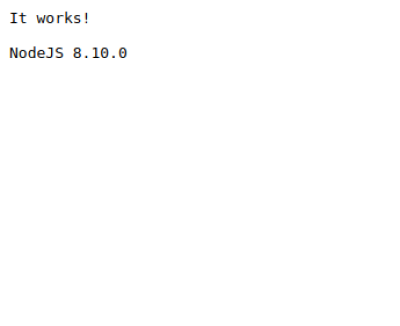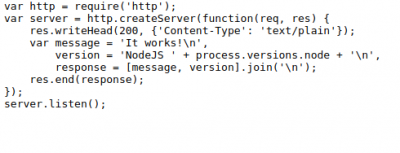This is an old revision of the document!
How to use CloudLinux Node.js Selector with LSWS
As JavaScript became one of the most popular programming languages, more and more customers demand Node.js hosting. CloudLinux Node.js Selector was introduced to facilitate the performance and functionality related to Node.js. LSWS added CloudLinux Node.js Selector support starting from 5.3RC1 release.
LSWS Node.js Selector support out of the box
Node.js Selector from Cloudlinux is supported by Litespeed Web server out of the box. You will need to follow the instructions in the CloudLinux Node.js selector. You can refer to CloudLinux official documentation.
How to test Node.js with LSWS
You can create file with the name index.js and content:
var http = require('http');
var server = http.createServer(function(req, res) {
res.writeHead(200, {'Content-Type': 'text/plain'});
var message = 'It works!\n',
version = 'NodeJS ' + process.versions.node + '\n',
response = [message, version].join('\n');
res.end(response);
});
server.listen();
Point your browser to http://domain.com/index.js
The result is: