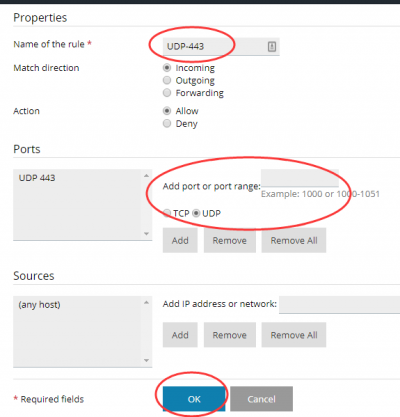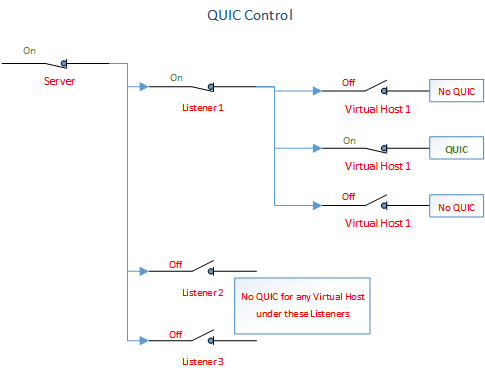This is an old revision of the document!
How to enable QUIC on LiteSpeed Web Server
QUIC (or, Quick UDP Internet Connections) is an experimental protocol initially developed by Google in 2012, and announced publicly the following year. QUIC is a good choice for those looking to reduce connection-establishment time and improve congestion control. Since version 5.2, LiteSpeed provides the first production-grade mass-market QUIC implementation available for the public. If you want to serve your web content using the QUIC protocol, LiteSpeed is the solution.
To enable QUIC, there is no configuration change required in LSWS. For control panel users, QUIC is turned on by default for Apache HTTPS vhosts. All that is required is to open UDP port 443.
Required:
- HTTPS with trusted certificate
- UDP port 443 open at the firewall
Firewall Configuration
QUIC runs a stream-multiplexing protocol over Transport Layer Security (TLS) on top of UDP instead of TCP. Be sure you've enabled the port with both TCP and UDP. Most of the time, TCP 443 is enabled.
QUIC itself should auto listen on UDP port 443, but any firewall that is running must be configured so that port 443 is open.
You will need to identify which firewall is running, such as firewalld, iptables, csf, or other external firewalls.
For cPanel, if there is no extra firewall such as CSF, UDP 443 should be enabled by default. If CSF is used, you need to enable it at the CSF level.
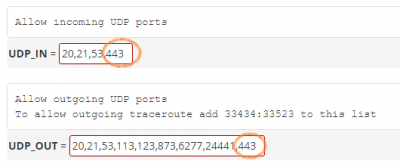
For Plesk, if firewall is activated, you need to enable UDP 443 manually.
For firewalld, you can enable it by following command:
firewall-cmd --zone=public --add-port=443/udp --permanent firewall-cmd --reload
For iptables, you can enable it by forllowing command:
iptables -I INPUT -p udp --dport 443 -j ACCEPT /sbin/service iptables save /sbin/service iptables restart
You can quickly check to make sure it is listening by running
netstat -lupn | grep 443
udp 0 0 127.0.0.1:443 0.0.0.0:* 18918/litespeed (ls udp 0 0 x.x.x.x:443 0.0.0.0:* 18918/litespeed (ls udp 0 0 :::443 :::* 18918/litespeed (ls
Test UDP Incoming and Outgoing Connection
Although you have enabled UDP on 443 on your server, it may be blocked by the data center at the route/switch/firewall level. To verify this, you can run the following:
Test incoming UDP from outside of your server
To test incoming UDP connections to your server, you can run the following command from somewhere else, such as your local VM, or your other test client machine, but not within your server to be tested:
[root@OLS-PS-EL /]# nc -v -u your_server_ip 443 Ncat: Version 6.40 ( http://nmap.org/ncat ) Ncat: Connected to your_server_ip:443
test outgoing UDP connections
To test outgoing UDP connections on your server, you can run the following within your testing server:
nc -v -u www.google.com 443 Ncat: Version 6.40 ( http://nmap.org/ncat ) Ncat: Connected to 74.125.24.104:443.
How to verify QUIC is enabled
- Check header:
alt-svc:quic=":443"; v="35,37", or "http/2+quic/37"
- Check quic connections:
chrome://net-internals/#quic
- There’s a Chrome extension which will allow you to see the protocols being used on any website. Install HTTP/2 and SPDY indicator, and you will see a lightning bolt in the Chrome toolbar. Blue indicates HTTP/2 is enabled. Green indicates HTTP/2 + QUIC. Hover over the lightning bolt to see a more detailed list of protocols in action. Tip: You should see the QUIC indicator on dynamic pages with a regular refresh. If not, press
CTRL + SHIFT + Rto request a fresh copy of the page.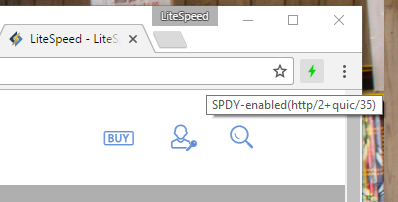
Understanding QUIC
Requirements
- Must have QUIC enabled in GUI/conf
- Must use either Chrome or Opera with QUIC enabled
- Must not use self-signed certificates only trusted certificates will work
- Must have UDP Port 443 open at firewall
- QUIC will not work with a proxy front end like CloudFlare
- QUIC will only apply to https, not http
- QUIC can be enabled at the server level, listener level or virtual host level
Understanding the Priority of the Settings
QUIC can be enabled or disabled at three different levels. It's important to understand how these settings affect each other.
If QUIC is not explicitly turned off at any level, then priority for enabling QUIC is given at the most specific level: Virtual Host, then Listener, then Server.
If QUIC is explicity turned off at any level, then none of the more specific levels may turn it on. In other words, if QUIC is turned off at the Server level, then it cannot be turned on at the Listener level or at the Virtual Host level.
Put another way:
For a particular Virtual Host, QUIC will be ON if:
- Virtual Host Level =
ONor is not set AND - Listener Level =
ONor is not set AND - Server Level =
ONor is not set.
For a particular Virtual Host, QUIC will be OFF if:
- Virtual Host Level =
OFFOR - Listener Level =
OFFOR - Server Level =
OFF.