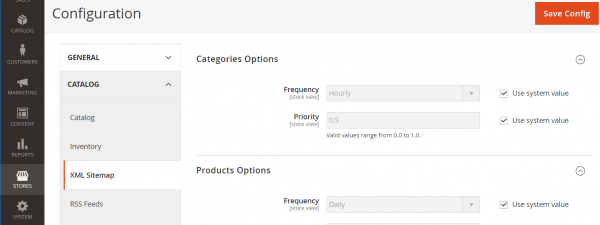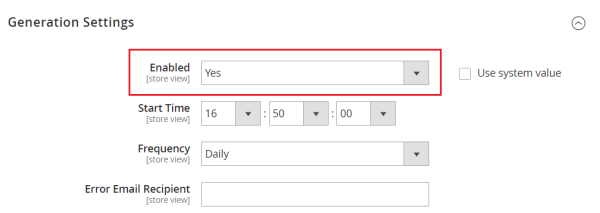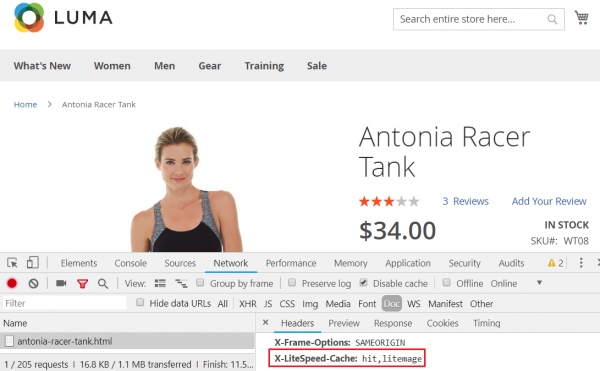This is an old revision of the document!
LiteSpeed Cache for Magento2: Crawler
The crawler travels through your site, refreshing pages that have expired in the cache. This makes it less likely that your visitors will encounter un-cached pages.
Before You Begin
- Install and enable LiteMage Cache for Magento2
- Crawler Engine: The crawler must be enabled at the server level, or you will see the warning message
Server crawler engine not enabled. Please check….. If you are using a shared hosting server, please contact your hosting provider, or see our instructions. - SiteMap: Prepare your site's sitemap, e.g.
http://magento2.com/sitemap.xml
How to Use the Crawler Script
- Change the permissions so that the file is executable:
chmod +x M2_crawler.sh - Run the script:
bash M2-crawler.sh SITE-MAP-URL
More Options
-h, --help: Show this message and exit.-m, --with-mobile: Crawl mobile view in addition to default view.-c, --with-cookie: Crawl with site's cookies.-b, --black-list: Page will be added to blacklist if HTML status error and no cache. Next run will bypass page.-g, --general-ua: Use general user-agent instead of lscache_runner for desktop view.-i, --interval: Change request interval.-i 0.2changes from default 0.1 second to 0.2 seconds.-v, --verbose: Show complete response header under/tmp/crawler.log.-d, --debug-url: Test one URL directly. as insh M2-crawler.sh -v -d http://example.com/test.html.-qs,--crawl-qs: Crawl sitemap, including URLS with query strings.-r, --report: Display total count of crawl result.
Example commands:
- To get help:
bash M2-crawler.sh -h - To change default interval request from 0.1s to custom NUM value:
bash M2-crawler.sh SITE-MAP-URL -i NUM - To crawl with cookie set:
bash M2-crawler.sh -c SITE-MAP-URL - To store log in
/tmp/crawler.log:bash M2-crawler.sh -v SITE-MAP-URL - To debug one URL and output on screen:
bash M2-crawler.sh -d SITE-URL - To display total count of crawl result:
bash M2-crawler.sh -r SITE-MAP-URL
NOTE: Using multiple parameters at the same time is allowed
How to Generate a Sitemap
Magento 2 has a builtin module for generating a sitemap and it's fast.
Enable sitemap
Configuring a Single Sitemap for All Storefronts
Navigate to Magento Admin > Marketing > Seo & Search > Sitemap
- Click the Add Sitemap button
- Enter values
- Filename:
sitemap.xml - Path:
/
- Click the Save & Generate button

If all went well, a sitemap.xml file will have been generated in your Magento 2 document root.
Crawl Interval
How often do you want to re-initiate the crawling process? This depends on how long it takes to crawl your site and what you set for Public Cache TTL.
The default TTL is one day(24hr). Maybe, for example, you'd like to run the script by cronjob every 12 hours instead.
E.g. This will run twice a day, at 3:30am/15:30: 30 3/15 * * * path_to_script/M2_crawler.sh SITE-MAP-URL -m -i 0.2
Note: You can also use online crontab tool to help you to verify the time settings.
How to Verify the Crawler is Working
When using the browser developer tool, load a previously uncached page. You should see X-LiteSpeed-Cache: hit,litemage on the first view.