This is an old revision of the document!
LiteSpeed Cache for WordPress Settings: WooCommerce
If you don't see this tab on your LSCWP Settings page, then you don't have WooCommerce installed and activated.
NOTE: It is highly recommended that you enable ESI while using WooCommerce. ESI allows flexible caching of mixed public and private data in an ecommerce environment.
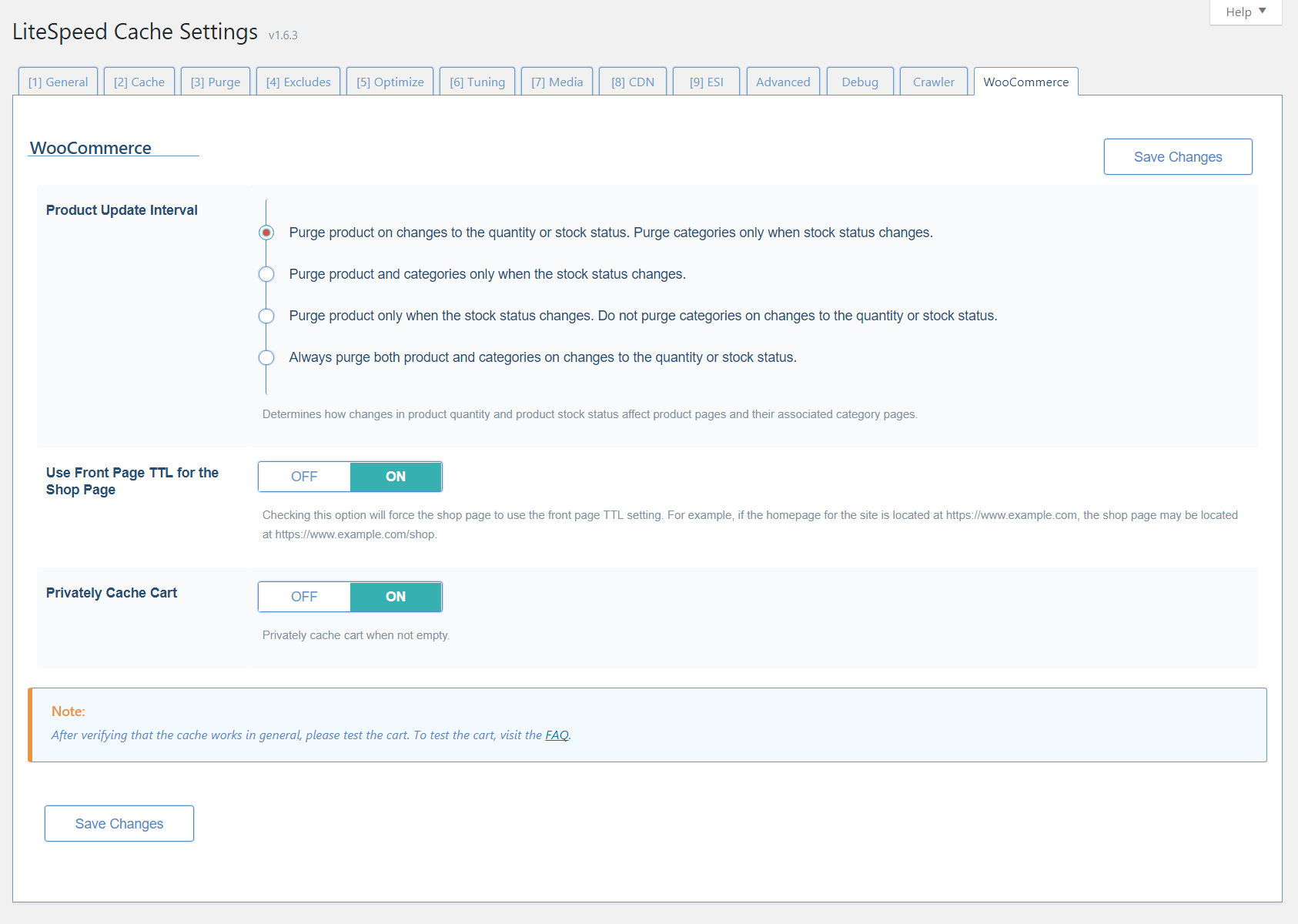
Product Update Interval
Purge product on changes to the quantity or stock status. Purge categories only when stock status changes.
Use this area to specify how aggressively you wish to purge the cache when a product's stock status or quantity in stock has been updated. Which should you choose? It depends on your store's configuration and theme.
- If you don't use quantity or stock status in any meaningful way, then it's safe to do a minimal amount of caching tied to stock events.
- If you display stock quantities on your product pages and your category pages, you'll want to purge both pages any time a stock event occurs.
Use Front Page TTL for the Shop Page
on
Checking this option will force the shop page to use the front page TTL setting.
Privately Cache Cart
on
If this option is on, than a cart that is not empty is stored in private cache. If the options is turned off, then a full cart is not cached at all.