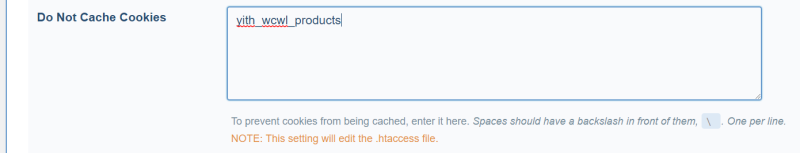This is an old revision of the document!
Excluding YITH WooCommerce Wishlist From Cache
The simplest way to avoid cache-related problems with the YITH WooCommerce Wishlist plugin is to exclude the wishlist from cache entirely.
YITH's wishlist is cookie-based, and so you need only add the yith_wcwl_products cookie to LiteSpeed Cache's Exclude settings.
From the WordPress Dashboard, navigate to LiteSpeed Cache > Settings > Excludes. Scroll down to Do Not Cache Cookies and enter yith_wcwl_products in the box. If you are excluding multiple cookies in this setting, make sure each cookie has its own line.