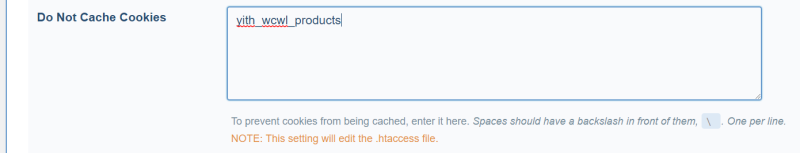This is an old revision of the document!
Excluding Cookie-Based Plugins From Cache
Some plugins, such as the YITH WooCommerce Wishlist plugin, are incompatible with LSCache for WordPress. The simplest way to avoid cache-related problems with them is to exclude their pages from cache entirely.
Excluding the Plugin Manually
If a plugin is cookie-based, you need only add the plugin's specific cookie to LiteSpeed Cache's Exclude settings.
From the WordPress Dashboard, navigate to LiteSpeed Cache > Settings > Excludes. Scroll down to Do Not Cache Cookies and enter plugin_cookie in the box. Be sure to replace “plugin_cookie” with the actual name of the plugin's cookie, as shown in the image. If you are excluding multiple cookies in this setting, make sure each cookie has its own line.
Built-in Excluded plugins
We have some known incompatible plugins on our development to-do list. We intend to fix LSCache compatibility with these plugins eventually, but for now we have set up LSCache to automatically set them to Do Not Cache.
If you are using one of these plugins, you do not have to use the manual steps above! LSCache will automatically exclude them from cache.