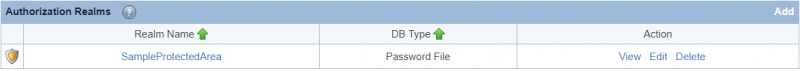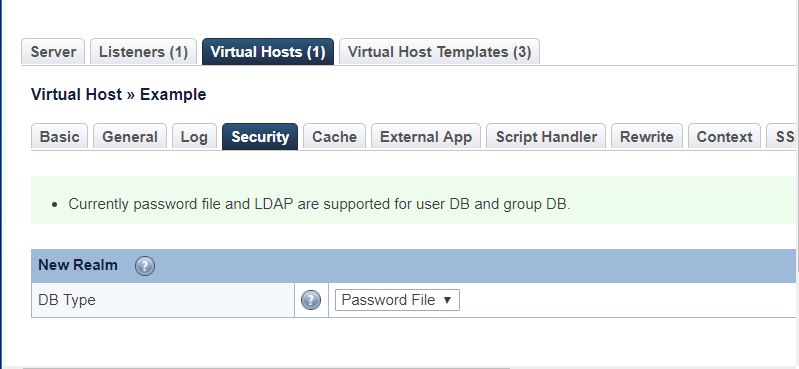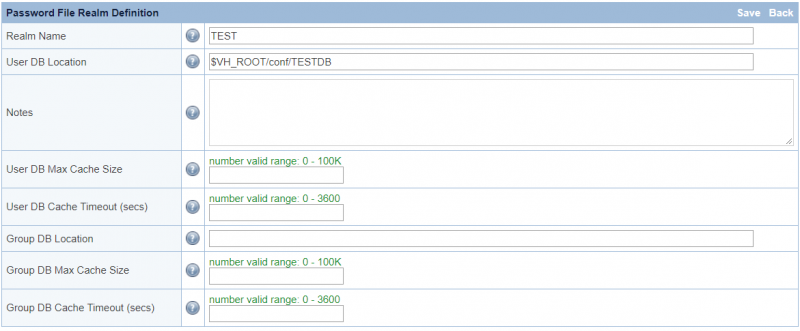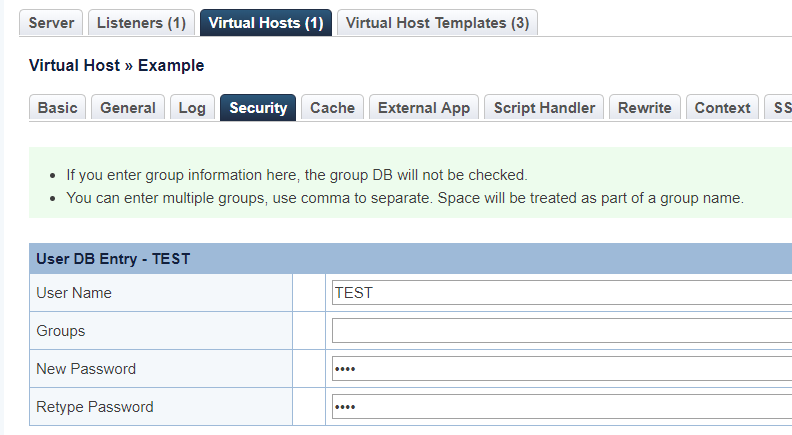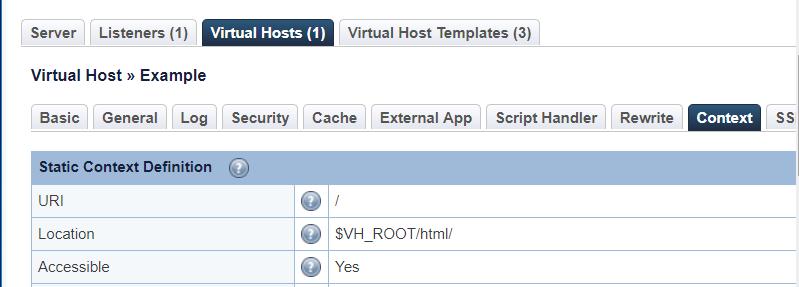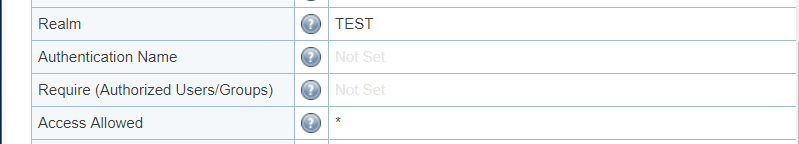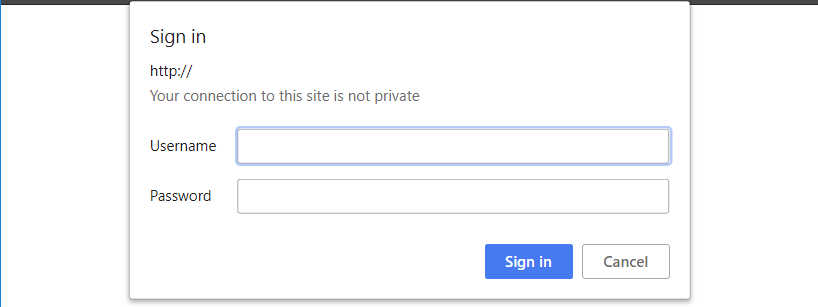This is an old revision of the document!
How to set Access site Authentication
Method 1. Through realm
Step 1.Create Authorization Realms DB
We will create a new one as example
Choose DB type as Password File
Set:
- Realm name, e.g. TEST
- DB Location, e.g. $VH_ROOT/conf/TESTDB
Step 2.Create Auth user
Step 3. Create Context
Select type as Static
Set:
- URI
/ - Set Location
$VH_ROOT/html/ - Accessible
Yes - Realm
TEST - Access Allowed
*
Method 2. Through .htaccess
Add following rules into your .htaccess file.
AuthType Basic AuthName "My Protected Area" AuthUserFile /path/to/.htpasswd Require valid-user
- AuthName can be set to any, e.g.
TEST - AuthUserFile need a valid file, e.g.
/usr/local/lsws/DEFAULT/conf/TESTDB