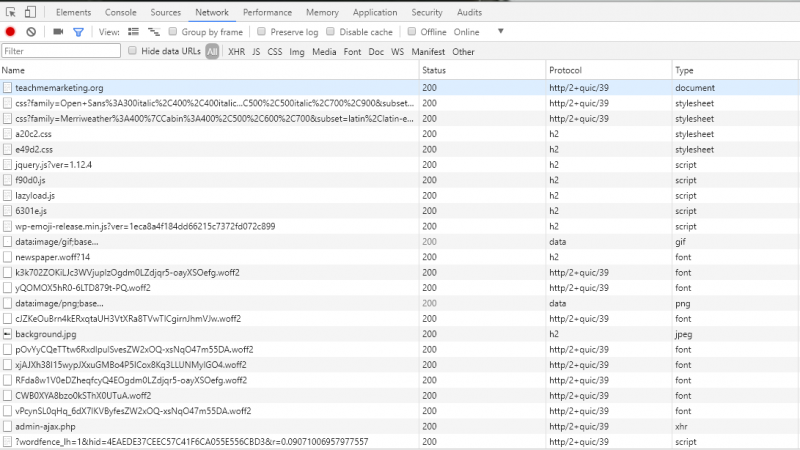This is an old revision of the document!
How to enable HTTP/2
LiteSpeed Web Server supports HTTP/2 out of the box since the introduction of Enterprise Version 5.0. HTTP/2 is enabled by default for the SSL listeners configured in httpd.conf and Web GUI. HTTP/2 can be customized via “SpdyEnabled” directive.
SPDY is also enabled by default since the introduction of Enterprise Version 5.0. However, if using a front-end SSL proxy server, enabling SPDY or HTTP/2 on LiteSpeed Web Server will have no effect, as front-end SSL proxies are not capable of forwarding SPDY and HTTP/2 requests.
Please note, HTTP/2 requires OpenSSL 1.0.2 as minimum. OpenSSL versions less than 1.0.2 will force HTTP/2 connections to HTTP/1. However, LiteSpeed Enterprise Web Server is staticly linked with latest OpenSSL 1.0.2 release and it does not depends on the OpenSSL version coming with the system.
HTTP/2 should work out of box for all HTTPS sites with LiteSpeed.
Although HTTP/2 specification does not require TLS, TLS is required by browser implementations.