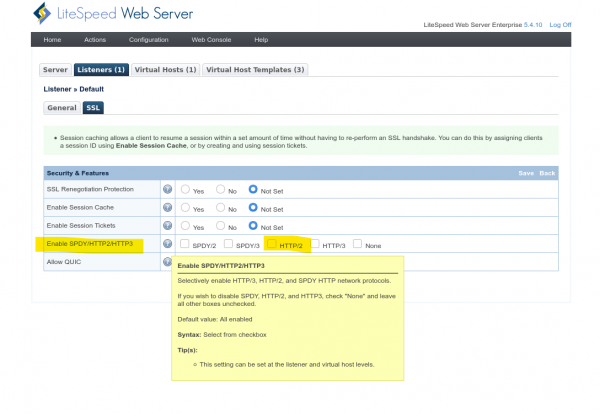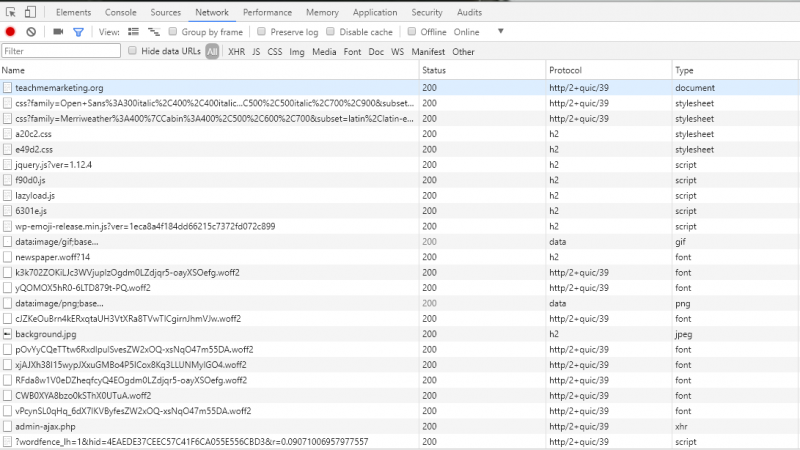This is an old revision of the document!
How to Enable HTTP/2
LiteSpeed Web Server has supported HTTP/2 out of the box since Enterprise Version 5.0. HTTP/2 and SPDY are enabled by default for SSL listeners.
Some things to keep in mind:
- If using a front-end SSL proxy server, enabling SPDY or HTTP/2 on LiteSpeed Web Server will have no effect, as front-end SSL proxies are not capable of forwarding SPDY and HTTP/2 requests.
- HTTP/2 requires OpenSSL 1.0.2 as minimum. OpenSSL versions less than 1.0.2 will force HTTP/2 connections to HTTP/1. However, LiteSpeed Enterprise Web Server is staticly linked with latest OpenSSL 1.0.2 release and does not depend on the OpenSSL version installed in the system.
- HTTP/2 should work out of box for all HTTPS sites with LiteSpeed. Although HTTP/2 specification does not require TLS, TLS is required by browser implementations.
You can enable HTTP/2 with the SpdyEnabled directive in the httpd.conf configuration file, or via the WebAdmin Console.
Via Configuration File
In httpd.conf, use the SpdyEnabled http2 directive to enable HTTP/2, like so:
<IfModule LiteSpeed> SpdyEnabled http2 </IfModule>
Other valid parameters are spdy2, spdy3, http3 and off.
NOTE: All protocols are enabled by default. When you use this directive to explicitly enable one or more protocols, anything not selected will be disabled. For example, SpdyEnabled http2 will only enable HTTP/2. SPDY and HTTP/3 will be disabled.
Via WebAdmin Console
In the WebAdmin Console, you can find the Enable SPDY/HTTP2/HTTP3 option in the SSL tab for both Listeners and Virtual Hosts. Select the HTTP/2 option to enable HTTP/2.