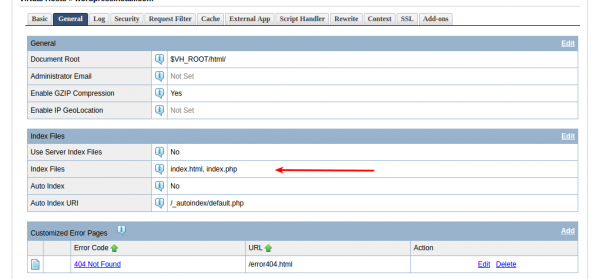This is an old revision of the document!
Drupal 8 Installation
This guide will explain how to get up and running with Drupal on LiteSpeed Web Server.
Install PHP modules
The easiest way to install PHP for LiteSpeed is through our CentOS repository. If the LiteSpeed Repository was not installed and enabled during the web server installation, follow this guide to install and enable the LiteSpeed Repository.
Step 1.Install PHP
You can install some of the most commonly-used PHP 7.1 packages and modules for LiteSpeed. Use the following command:
sudo yum install lsphp71 lsphp71-mysqlnd lsphp71-common lsphp71-gd lsphp71-pdo lsphp71-process lsphp71-mbstring lsphp71-mcrypt lsphp71-opcache lsphp71-bcmath lsphp71-xml lsphp71-soap lsphp71-json -y
Step 2.Setup PHP
Visit http://your_server_IP:7080. Navigate to Server Configuration > External app, then click the second icon Edit on the right hand side in order to edit this application.
Modify:
- Name: lsphp →
lsphp71 - Command: $SERVER_ROOT/fcgi-bin/lsphp5 →
$SERVER_ROOT/lsphp71/bin/lsphp
Step 3.Restart LSWS
When you are finished, click the Save icon to save your changes, then click the Graceful Restart button.
Step 4. PHP Verification
Visit http://your_server_IP/phpinfo.php and make sure PHP Version shows 7.1.x.
Mariadb Installation:
Install MariaDB:
sudo yum install mariadb-server sudo systemctl start mariadb
Set new password:
/usr/bin/mysql_secure_installation
Enter $yourpassword
Create Drupal DB Account
Create the Drupal database and your XenForo user/password:
mysql -u root -p$yourmysqlpassword create database drupal; grant all privileges on drupal.* to drupal@localhost identified by 'drupal'; exit;
Note: For security purposes, you should use a Drupal username and password that are different than our example.