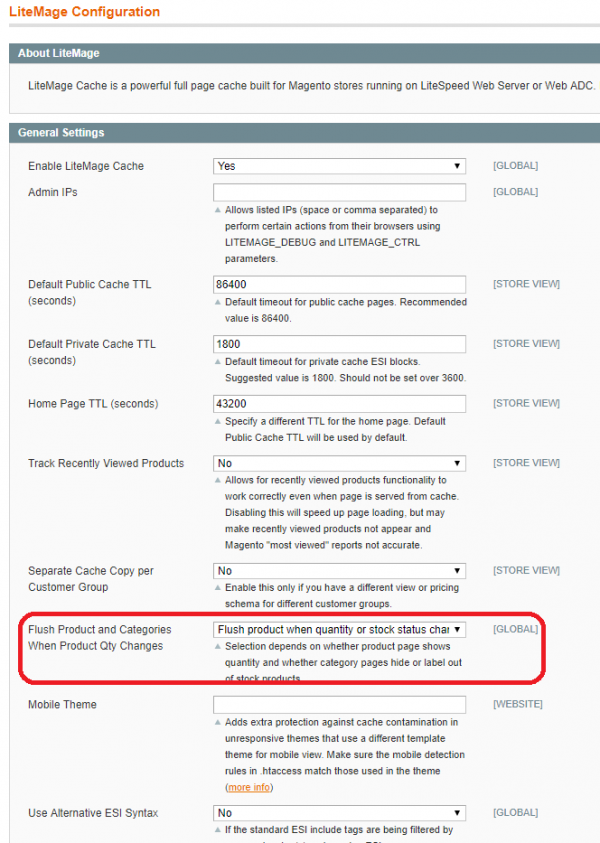This is an old revision of the document!
"In Stock" number not update after purchase
Some store may show “in stock” numbers for each product. After a purchase, the number should be reduced to minus the quantities customer purchased. However “in Stock” number is cached and doesn't change when using LiteMage.
Since LiteMage version 1.2.0, there is an global setting “Flush Product and Categories When Product Qty Changes”(LiteMage configuration→ General Settings→ Flush Product and Categories When Product Qty Changes), which can determine how changes in product quantity and product stock status affect product pages and their associated category pages.
There are four possible values this can be set to:
Flush product when quantity or stock status change, flush categories only when stock status changes - This setting is useful if your product page displays a product quantity and both the product and category pages display differently when the product is out of stock.
Flush product and categories only when stock status changes - This setting is useful if your product and category pages don't display product quantities but do display differently when a product is out of stock.
Flush product when stock status changes, do not flush categories when stock status or quantity change - This setting is useful if your product page displays differently when the product is out of stock and the category page does not.
Always flush product and categories when quantity or stock status change - This setting is useful if both your product page and associated category pages show product quantities and display differently when the product is out of stock.
You can select the right setting for your need.