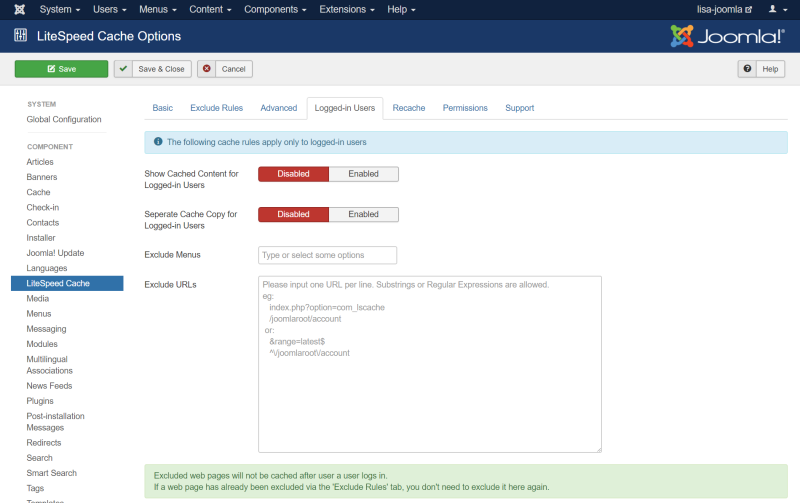This is an old revision of the document!
LiteSpeed Cache for Joomla Logged-in Users Settings
These settings pertain to caching for users who are logged in. By default caching for logged-in users is disabled.
Show Cache Content for Logged-in Users
When this setting is enabled, logged-in users are served cached content. It's disabled by default, which means that once a user logs in, they are no longer served from cache at all.
Separate Cache Copy for Logged-in Users
When this setting is enabled, there will be one copy of the home page stored in public cache for all logged-out users to share, and one copy of the home page stored in private cache for all logged-in users to share.
This setting is disabled by default, which means that logged-in users and logged-out users are both served from public cache and only one cache copy is stored.
How do you know whether to enable or disable this setting? Enable it when you have personalized content on a page, like a greeting, or a shopping cart. You can safely leave this setting disabled if your logged in users don't see any personalized content on the page, or if all personalized content appears within ESI widgets.
Note: This setting is dependent on Show Cache Content for Logged-in Users. If that setting is disabled, then this one is ignored.
Exclude Menus
This setting is the same as the Exclude Menus setting on the **Exclude Rules** page, however it only applies to logged-in users.
If you have already excluded menus from public cache, there is no need to repeat the exclusions here. These settings are in addition to those.
Exclude URLs
Similar to the above setting, this one is the same as the Exclude URLs setting on the **Exclude Rules** page, and it, too, only applies to logged-in users.
If you have already excluded URLs from public cache, there is no need to repeat the exclusions here. These settings are in addition to those.