This is an old revision of the document!
LiteSpeed Cache for Joomla Installation
This version of LiteSpeed Cache requires Joomla 3.x or later and LiteSpeed Web Server 5.2.3 or later.
Before installing and activating LSCJoomla, deactivate all other full-page cache plugins, including “System - Page Cache” and “JotCache.”
NOTE: You can still use other types of cache (like object cache), but only one page cache can be used at a time, so you’ll need to disable the others, if you want to use LSCache.
NOTE: You may want to keep Joomla gzip Off from System→Global Configuration→Server→Gzip Page Compression to avoid potential conflict with LiteSpeed Web Server
Server Configuration
Modify the .htaccess file in the Joomla site directory, and add the following directives:
<IfModule LiteSpeed>
CacheLookup on
</IfModule>
If your Joomla site has a separate mobile view, please also add the following:
<IfModule LiteSpeed>
RewriteCond %{HTTP_USER_AGENT} Mobile|Android|Silk/|Kindle|BlackBerry|Opera\ Mini|Opera\ Mobi [NC] RewriteRule .* - [E=Cache-Control:vary=ismobile]
</IfModule>
Plugin Installation
Download the LSCache for Joomla package from our site.
From the Joomla Administration menu, navigate to Extensions → Manage → Install
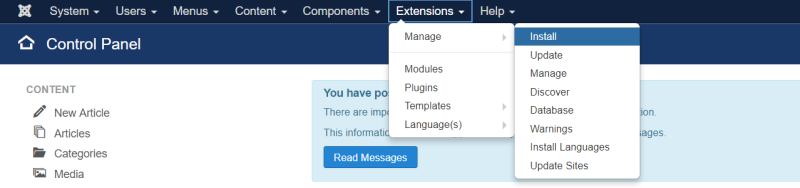
Select the Upload Package File tab, and drag the zip file into the window, or press the button to browse for the file.
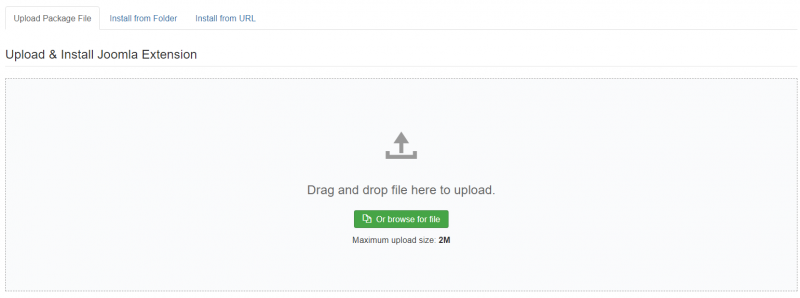
The plugin will be automatically installed and enabled.
Verify the Plugin is Enabled
Navigate to Extensions > Plugins. If you have a lot of plugins listed, type LiteSpeed into the search box to bring up the LiteSpeed Cache Plugin.

Look for the green check mark next to the plugin name. This indicates that the plugin is installed and enabled. If you see a red X instead, click the red X to enable the plugin. Once you’ve done that, the green check mark should appear, and you are good to go.
If you wish to disable the plugin in the future, you may click the green check mark to toggle it back to the red X.