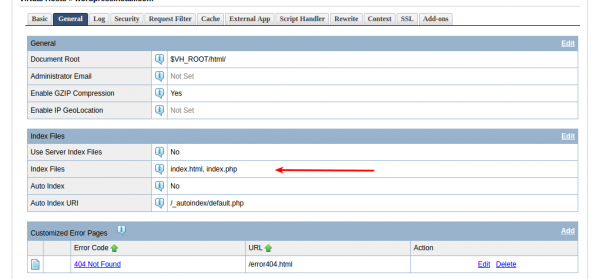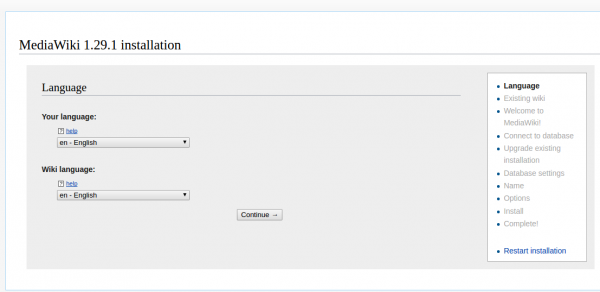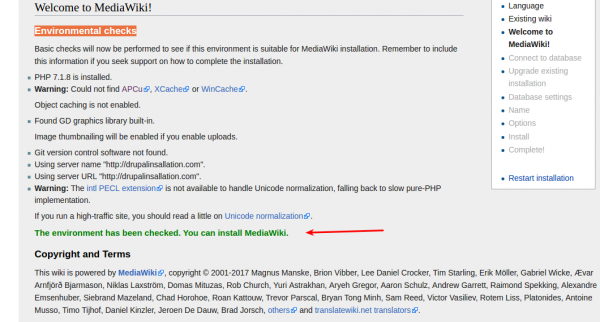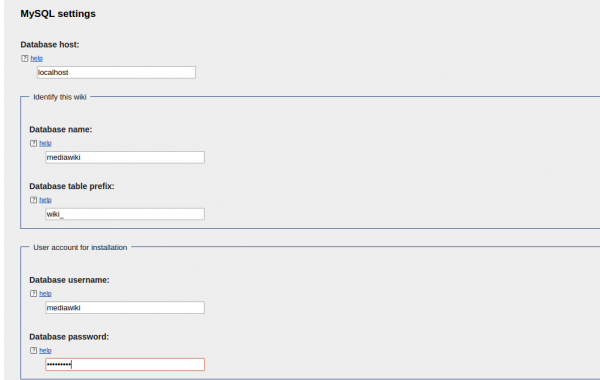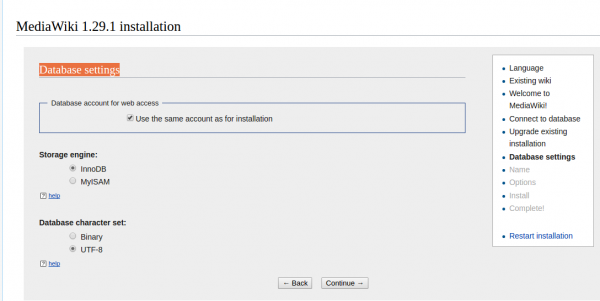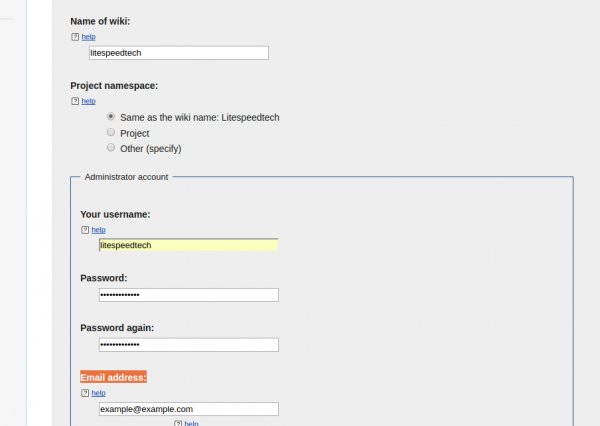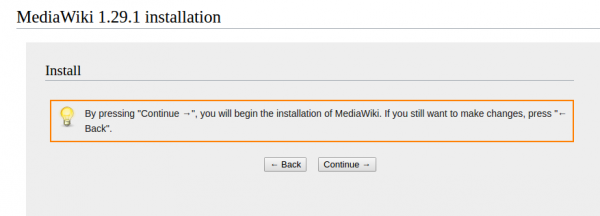MediaWiki Installation
This guide will explain how to get up and running with MediaWiki on LiteSpeed Web Server.
Install PHP modules
The easiest way to install PHP for LiteSpeed is through our CentOS repository. If the LiteSpeed Repository was not installed and enabled during the web server installation, follow this guide to install and enable the LiteSpeed Repository.
Step 1.Install PHP
You can install some of the most commonly-used PHP 7.1 packages and modules for LiteSpeed. Use the following command:
sudo yum install lsphp71 lsphp71-mysqlnd lsphp71-common lsphp71-gd lsphp71-pdo lsphp71-process lsphp71-mbstring lsphp71-mcrypt lsphp71-opcache lsphp71-bcmath lsphp71-xml lsphp71-soap lsphp71-json -y
Step 2.Setup PHP
Visit http://your_server_IP:7080. Navigate to Server Configuration > External app, then click the second icon Edit on the right hand side in order to edit this application.
Modify:
- Name: lsphp →
lsphp71 - Command: $SERVER_ROOT/fcgi-bin/lsphp5 →
$SERVER_ROOT/lsphp71/bin/lsphp
Step 3.Restart LSWS
When you are finished, click the Save icon to save your changes, then click the Graceful Restart button.
Step 4. PHP Verification
Visit http://your_server_IP/phpinfo.php and make sure PHP Version shows 7.1.x.
MariaDB Installation:
Install MariaDB:
sudo yum install mariadb-server sudo systemctl start mariadb
Set new password:
/usr/bin/mysql_secure_installation
Enter $yourpassword
Create MediaWiki DB Account
Create the MediaWiki database and your MediaWiki user/password:
mysql -u root -p$yourmysqlpassword create database mediawiki; grant all privileges on mediawiki.* to mediawiki@localhost identified by 'mediawiki'; exit;
Note: For security purposes, you should use a MediaWiki username and password that are different than our example.
Set Index File
An index file needs to be set in LiteSpeed Web Admin console. Navigate to Virtual Hosts > Select Virtual Host from List > General > Index Files, click Edit on top right corner, and enter index.html,index.php in the Index Files box.
Download and Extract MediaWiki
To illustrate setting up MediaWiki on a vhost we'll use the default virtual host, “Example”. You can download MediaWiki from their official download page.
Please note that document root of 'Example' virtual host is /usr/local/lsws/Example/http/
tar zxf mediawiki-x.xx.x.tar.gz mv mediawiki-x.xx.x/* .
MediaWiki Installation
Open browser with URL http://server_IP:8088/mw-config/index.php
This will start the MediaWiki web installer and it will look something like this:
Language Selection
Select your preferred language and click Continue.
Environmental checks
This window will make sure that server-side requirments are met. If it says The environment has been checked. You can install MediaWiki, you are good to go.
Connect to database
We've already created the database above. Just enter the database details so that MediaWiki can communicate with the database.
Database settings:
- Storage engine:
InnoDB - Database character set:
UTF-8
Setup Administrator Account
Example configuration:
- Name of wiki:
Litespeedtech - Your username:
litespeedtech - Password:
litespeed - Email address:
example@example.com
Options
On the options page, keep all of the default settings and click Continue.
Install
Click Continue to start the installation. After installation is complete a file named LocalSettings.php will be automatically downloaded. You can upload this file at /usr/local/lsws/Example/http/.
After copying this file, installation is successfully completed. You can now browse MediaWiki at: http://server_IP:8088/