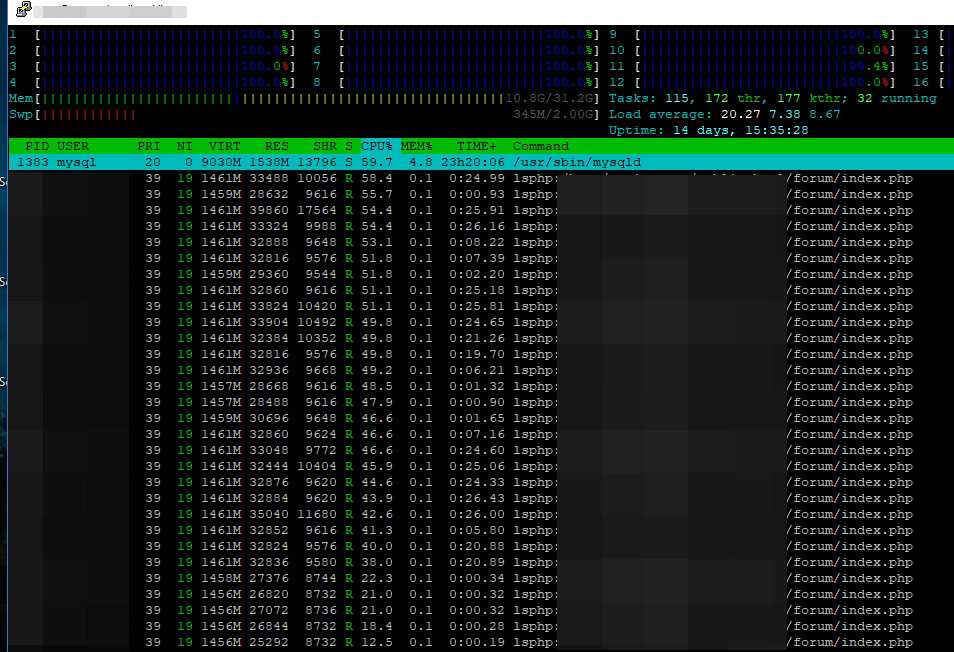Attack to same url
- Thread starter Deepblue
- Start date
How did you setup DDoS protection and enable waf? Can you show more details?
Also i have CSF and Mod Security enabled. + I've enabled waf thgrough LS settings. I didnt do anything special just enabled.
Then i did what this guide says except the last step because i dont know how to create a virtual host and what to enter to those inputs:
https://www.litespeedtech.com/support/wiki/doku.php/litespeed_wiki:config:mitigating-ddos-attacks
1.
LSWS built in per connection throttling feature should help you to block IP if over connections.
You can evern lower setting to meet you need.
2.
You should also enable cache for your application. Cache doesn't help you to block attach, but it can mitigate the attack dramatically. Our Wordpress benchmark shows:
Using the LiteSpeed Cache Plugin for WordPress with LSWS easily handled close to 5,200 requests per second.
It could resolve your server load issue.
LSWS built in per connection throttling feature should help you to block IP if over connections.
Code:
Static Requests/second 40
Dynamic Requests/second 2
Outbound Bandwidth (bytes/sec) 0
Inbound Bandwidth (bytes/sec) 0
Connection Soft Limit 15
Connection Hard Limit 20
Block Bad Request Yes
Grace Period (sec) 15
Banned Period (sec) 602.
You should also enable cache for your application. Cache doesn't help you to block attach, but it can mitigate the attack dramatically. Our Wordpress benchmark shows:
Using the LiteSpeed Cache Plugin for WordPress with LSWS easily handled close to 5,200 requests per second.
It could resolve your server load issue.
Last edited by a moderator:
1.
LSWS built in per connection throttling feature should help you to block IP if over connections.
Static Requests/second 40
Dynamic Requests/second 2
Outbound Bandwidth (bytes/sec) 0
Inbound Bandwidth (bytes/sec) 0
Connection Soft Limit 15
Connection Hard Limit 20
Block Bad Request Yes
Grace Period (sec) 15
Banned Period (sec) 60
You can evern lower setting to meet you need.
2.
You should also enable cache for your application. Cache doesn't help you to block attach, but it can mitigate the attack dramatically. Our Wordpress benchmark shows:
Using the LiteSpeed Cache Plugin for WordPress with LSWS easily handled close to 5,200 requests per second.
It could resolve your server load issue.
LSWS built in per connection throttling feature should help you to block IP if over connections.
Static Requests/second 40
Dynamic Requests/second 2
Outbound Bandwidth (bytes/sec) 0
Inbound Bandwidth (bytes/sec) 0
Connection Soft Limit 15
Connection Hard Limit 20
Block Bad Request Yes
Grace Period (sec) 15
Banned Period (sec) 60
You can evern lower setting to meet you need.
2.
You should also enable cache for your application. Cache doesn't help you to block attach, but it can mitigate the attack dramatically. Our Wordpress benchmark shows:
Using the LiteSpeed Cache Plugin for WordPress with LSWS easily handled close to 5,200 requests per second.
It could resolve your server load issue.
2. What confugration you suggest for cace?
Btw i am not using wp, we have a vbulletin forum.
is /forum/index.php a normal URL ? or normal URL should be /forum/ only ?
if so, you can try put following rule on top of .htaccess:
RewriteEngine On
RewriteRule forum/index.php - [F,L]
see if it's effective to mitigate the attack.
if so, you can try put following rule on top of .htaccess:
RewriteEngine On
RewriteRule forum/index.php - [F,L]
see if it's effective to mitigate the attack.
Code:
define('VB_REDIRECT', true);
/**
* If you want to move this file to the root of your website, change the
* line below to your vBulletin directory and uncomment it (delete the //).
*
* For example, if vBulletin is installed in '/forum' the line should
* state: define('VB_RELATIVE_PATH', 'forum');
*
* Note: You may need to change the cookie path of your vBulletin
* installation to enable your users to log in at the root of your website.
* If you move this file to the root of your website then you should ensure
* the cookie path is set to '/'.
*
* See 'Admin Control Panel
* ->Cookies and HTTP Header Options
* ->Path to Save Cookies
*/
//define('VB_RELATIVE_PATH', 'forum');
// Do not edit anything below //
if (defined('VB_RELATIVE_PATH'))
{
chdir('./' . VB_RELATIVE_PATH);
}
require('forum.php');index.php require forum.php and forum.php is mainpage of forum.
Attachments
-
6.8 KB Views: 0