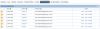Hello,
I'm very confused about this and how it should be setup actually. You have a howto here. I have not done this on the server.
On new servers we get LSAPI App for all PHP versions as shown in the attachment.
See also attachment for lsphp5 and lsphp70.
Those are working fine, but should also "Command" in lsphp70 use /usr/local/bin/lsphp ?
Because in lsphp56 I have tried another path in "Command": /opt/cpanel/ea-php56/root/usr/bin/lsphp
So when customer chooses PHP 7.0 from Cloudlinux it changes PHP version as it should.
And when customer adds a line in their .htaccess file in a seperate folder:
AddHandler application/x-httpd-php56 .php
This is because customer wants .php files loaded as PHP 5.6 in these folders execept on the main domain. With that setup it's working fine.
But as soon as I change "Command" for lsphp56 in External App to: /usr/local/bin/lsphp then it stops working.
So my question is:
Should all other External App other than lsphp5 have /opt/cpanel/ea-phpXX/root/usr/bin/lsphp in order to get different PHP version per folder?
I'm very confused about this and how it should be setup actually. You have a howto here. I have not done this on the server.
On new servers we get LSAPI App for all PHP versions as shown in the attachment.
See also attachment for lsphp5 and lsphp70.
Those are working fine, but should also "Command" in lsphp70 use /usr/local/bin/lsphp ?
Because in lsphp56 I have tried another path in "Command": /opt/cpanel/ea-php56/root/usr/bin/lsphp
So when customer chooses PHP 7.0 from Cloudlinux it changes PHP version as it should.
And when customer adds a line in their .htaccess file in a seperate folder:
AddHandler application/x-httpd-php56 .php
This is because customer wants .php files loaded as PHP 5.6 in these folders execept on the main domain. With that setup it's working fine.
But as soon as I change "Command" for lsphp56 in External App to: /usr/local/bin/lsphp then it stops working.
So my question is:
Should all other External App other than lsphp5 have /opt/cpanel/ea-phpXX/root/usr/bin/lsphp in order to get different PHP version per folder?
Attachments
-
41.6 KB Views: 8
-
91.6 KB Views: 8
-
91.5 KB Views: 8