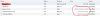Hello,
I'm seeing several WooCommerece websites showing no-cache headers:
even though the request hits the LiteSpeed cache.
This is with Browser Cache enabled in the LiteSpeed Cache plugin.
Is there anything else I need to configure in the LiteSpeed Cache plugins for the correct headers to appear?
I have attached a sample output from the header response.
Thanks in advance,
George
I'm seeing several WooCommerece websites showing no-cache headers:
Code:
pragma: no-cache
cache-control: no-cache, must-revalidate
Code:
x-litespeed-cache: hitIs there anything else I need to configure in the LiteSpeed Cache plugins for the correct headers to appear?
I have attached a sample output from the header response.
Thanks in advance,
George
Attachments
-
105.1 KB Views: 28

![[7b74dca9b5c059fe5064bf6e3fe801a3]_Screenshot%202018-11-22%20at%2018.12.32.png](https://www.litespeedtech.com/support/forum/data/attachments/1/1224-6d15769357e8a90d63c8fbfa5cb279a0.jpg)