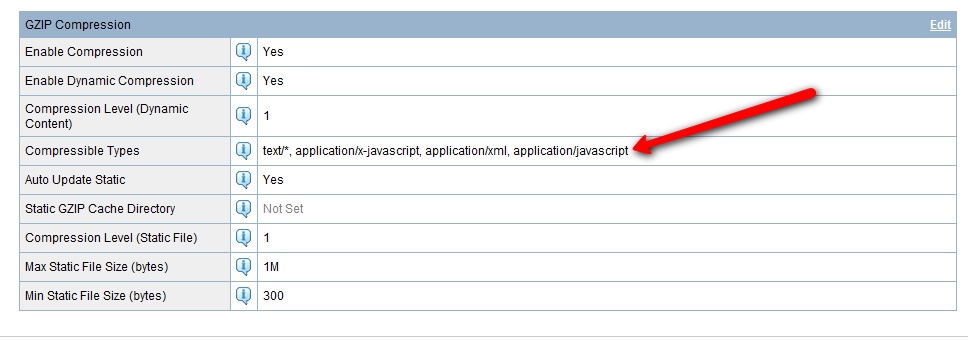I found that LiteSpeed was not gzip compressing .js files with the type application/x-javascript in the gzip list (which is by default) and the same mime type inside of mime.properties.
I tested using this test: http://www.whatsmyip.org/http_compression/
When doing a curl -I of the .js file I was getting this: Content-Type: application/javascript
I tried adding that to the gzip compression line but that simply did not work - I had to add it to the compression line as well as change the mime type in the mime.properties to get gzip compression working for .js files.
Do these settings need to be changed for both for it to work or what? Setting it to application/x-javascript in mime.properties simply wasn't working for FireFox, IE, or curl -I as near as I could tell.
I tested using this test: http://www.whatsmyip.org/http_compression/
When doing a curl -I of the .js file I was getting this: Content-Type: application/javascript
I tried adding that to the gzip compression line but that simply did not work - I had to add it to the compression line as well as change the mime type in the mime.properties to get gzip compression working for .js files.
Do these settings need to be changed for both for it to work or what? Setting it to application/x-javascript in mime.properties simply wasn't working for FireFox, IE, or curl -I as near as I could tell.
Last edited by a moderator: