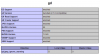[Resolved] LiteSpeed conversion broke sites.
- Thread starter Licensecart
- Start date
- Status
- Not open for further replies.
It does not have mysql_config, you need to check other rpms to locate it.
check "mysql" and "mysql-libs"
check "mysql" and "mysql-libs"
[root@s1 ~]# rpm -ql mysql
/usr/bin/msql2mysql
/usr/bin/my_print_defaults
/usr/bin/mysql
/usr/bin/mysql_config
/usr/bin/mysql_find_rows
/usr/bin/mysql_waitpid
/usr/bin/mysqlaccess
/usr/bin/mysqladmin
/usr/bin/mysqlbinlog
/usr/bin/mysqlcheck
/usr/bin/mysqldump
/usr/bin/mysqlimport
/usr/bin/mysqlshow
/usr/bin/mysqlslap
/usr/lib64/mysql/mysql_config
/usr/share/doc/mysql-5.5.38
/usr/share/doc/mysql-5.5.38/COPYING
/usr/share/doc/mysql-5.5.38/Docs
/usr/share/doc/mysql-5.5.38/Docs/ChangeLog
/usr/share/doc/mysql-5.5.38/Docs/INFO_BIN
/usr/share/doc/mysql-5.5.38/Docs/INFO_SRC
/usr/share/doc/mysql-5.5.38/Docs/INSTALL-BINARY
/usr/share/doc/mysql-5.5.38/Docs/glibc-2.2.5.patch
/usr/share/doc/mysql-5.5.38/Docs/linuxthreads.txt
/usr/share/doc/mysql-5.5.38/Docs/myisam.txt
/usr/share/doc/mysql-5.5.38/Docs/sp-imp-spec.txt
/usr/share/doc/mysql-5.5.38/README
/usr/share/doc/mysql-5.5.38/README.mysql-docs
/usr/share/doc/mysql-5.5.38/README.mysql-license
/usr/share/man/man1/my_print_defaults.1.gz
/usr/share/man/man1/mysql.1.gz
/usr/share/man/man1/mysql_config.1.gz
/usr/share/man/man1/mysql_find_rows.1.gz
/usr/share/man/man1/mysql_waitpid.1.gz
/usr/share/man/man1/mysqlaccess.1.gz
/usr/share/man/man1/mysqladmin.1.gz
/usr/share/man/man1/mysqldump.1.gz
/usr/share/man/man1/mysqlshow.1.gz
/usr/share/man/man1/mysqlslap.1.gz
/usr/bin/msql2mysql
/usr/bin/my_print_defaults
/usr/bin/mysql
/usr/bin/mysql_config
/usr/bin/mysql_find_rows
/usr/bin/mysql_waitpid
/usr/bin/mysqlaccess
/usr/bin/mysqladmin
/usr/bin/mysqlbinlog
/usr/bin/mysqlcheck
/usr/bin/mysqldump
/usr/bin/mysqlimport
/usr/bin/mysqlshow
/usr/bin/mysqlslap
/usr/lib64/mysql/mysql_config
/usr/share/doc/mysql-5.5.38
/usr/share/doc/mysql-5.5.38/COPYING
/usr/share/doc/mysql-5.5.38/Docs
/usr/share/doc/mysql-5.5.38/Docs/ChangeLog
/usr/share/doc/mysql-5.5.38/Docs/INFO_BIN
/usr/share/doc/mysql-5.5.38/Docs/INFO_SRC
/usr/share/doc/mysql-5.5.38/Docs/INSTALL-BINARY
/usr/share/doc/mysql-5.5.38/Docs/glibc-2.2.5.patch
/usr/share/doc/mysql-5.5.38/Docs/linuxthreads.txt
/usr/share/doc/mysql-5.5.38/Docs/myisam.txt
/usr/share/doc/mysql-5.5.38/Docs/sp-imp-spec.txt
/usr/share/doc/mysql-5.5.38/README
/usr/share/doc/mysql-5.5.38/README.mysql-docs
/usr/share/doc/mysql-5.5.38/README.mysql-license
/usr/share/man/man1/my_print_defaults.1.gz
/usr/share/man/man1/mysql.1.gz
/usr/share/man/man1/mysql_config.1.gz
/usr/share/man/man1/mysql_find_rows.1.gz
/usr/share/man/man1/mysql_waitpid.1.gz
/usr/share/man/man1/mysqlaccess.1.gz
/usr/share/man/man1/mysqladmin.1.gz
/usr/share/man/man1/mysqldump.1.gz
/usr/share/man/man1/mysqlshow.1.gz
/usr/share/man/man1/mysqlslap.1.gz
[root@s1 ~]# rpm -ql mysql-libs
/etc/ld.so.conf.d/mysql-x86_64.conf
/etc/my.cnf
/usr/lib64/mysql
/usr/lib64/mysql/libmysqlclient.so.18
/usr/lib64/mysql/libmysqlclient.so.18.0.0
/usr/share/doc/mysql-libs-5.5.38
/usr/share/doc/mysql-libs-5.5.38/COPYING
/usr/share/doc/mysql-libs-5.5.38/README
/usr/share/doc/mysql-libs-5.5.38/README.mysql-license
/usr/share/mysql
/usr/share/mysql/charsets
/usr/share/mysql/charsets/Index.xml
/usr/share/mysql/charsets/README
/usr/share/mysql/charsets/armscii8.xml
/usr/share/mysql/charsets/ascii.xml
/usr/share/mysql/charsets/cp1250.xml
/usr/share/mysql/charsets/cp1251.xml
/usr/share/mysql/charsets/cp1256.xml
/usr/share/mysql/charsets/cp1257.xml
/usr/share/mysql/charsets/cp850.xml
/usr/share/mysql/charsets/cp852.xml
/usr/share/mysql/charsets/cp866.xml
/usr/share/mysql/charsets/dec8.xml
/usr/share/mysql/charsets/geostd8.xml
/usr/share/mysql/charsets/greek.xml
/usr/share/mysql/charsets/hebrew.xml
/usr/share/mysql/charsets/hp8.xml
/usr/share/mysql/charsets/keybcs2.xml
/usr/share/mysql/charsets/koi8r.xml
/usr/share/mysql/charsets/koi8u.xml
/usr/share/mysql/charsets/latin1.xml
/usr/share/mysql/charsets/latin2.xml
/usr/share/mysql/charsets/latin5.xml
/usr/share/mysql/charsets/latin7.xml
/usr/share/mysql/charsets/macce.xml
/usr/share/mysql/charsets/macroman.xml
/usr/share/mysql/charsets/swe7.xml
/usr/share/mysql/czech
/usr/share/mysql/czech/errmsg.sys
/usr/share/mysql/danish
/usr/share/mysql/danish/errmsg.sys
/usr/share/mysql/dutch
/usr/share/mysql/dutch/errmsg.sys
/usr/share/mysql/english
/usr/share/mysql/english/errmsg.sys
/usr/share/mysql/estonian
/usr/share/mysql/estonian/errmsg.sys
/usr/share/mysql/french
/usr/share/mysql/french/errmsg.sys
/usr/share/mysql/german
/usr/share/mysql/german/errmsg.sys
/usr/share/mysql/greek
/usr/share/mysql/greek/errmsg.sys
/usr/share/mysql/hungarian
/usr/share/mysql/hungarian/errmsg.sys
/usr/share/mysql/italian
/usr/share/mysql/italian/errmsg.sys
/usr/share/mysql/japanese
/usr/share/mysql/japanese/errmsg.sys
/usr/share/mysql/korean
/usr/share/mysql/korean/errmsg.sys
/usr/share/mysql/norwegian
/usr/share/mysql/norwegian-ny
/usr/share/mysql/norwegian-ny/errmsg.sys
/usr/share/mysql/norwegian/errmsg.sys
/usr/share/mysql/polish
/usr/share/mysql/polish/errmsg.sys
/usr/share/mysql/portuguese
/usr/share/mysql/portuguese/errmsg.sys
/usr/share/mysql/romanian
/usr/share/mysql/romanian/errmsg.sys
/usr/share/mysql/russian
/usr/share/mysql/russian/errmsg.sys
/usr/share/mysql/serbian
/usr/share/mysql/serbian/errmsg.sys
/usr/share/mysql/slovak
/usr/share/mysql/slovak/errmsg.sys
/usr/share/mysql/spanish
/usr/share/mysql/spanish/errmsg.sys
/usr/share/mysql/swedish
/usr/share/mysql/swedish/errmsg.sys
/usr/share/mysql/ukrainian
/usr/share/mysql/ukrainian/errmsg.sys
/etc/ld.so.conf.d/mysql-x86_64.conf
/etc/my.cnf
/usr/lib64/mysql
/usr/lib64/mysql/libmysqlclient.so.18
/usr/lib64/mysql/libmysqlclient.so.18.0.0
/usr/share/doc/mysql-libs-5.5.38
/usr/share/doc/mysql-libs-5.5.38/COPYING
/usr/share/doc/mysql-libs-5.5.38/README
/usr/share/doc/mysql-libs-5.5.38/README.mysql-license
/usr/share/mysql
/usr/share/mysql/charsets
/usr/share/mysql/charsets/Index.xml
/usr/share/mysql/charsets/README
/usr/share/mysql/charsets/armscii8.xml
/usr/share/mysql/charsets/ascii.xml
/usr/share/mysql/charsets/cp1250.xml
/usr/share/mysql/charsets/cp1251.xml
/usr/share/mysql/charsets/cp1256.xml
/usr/share/mysql/charsets/cp1257.xml
/usr/share/mysql/charsets/cp850.xml
/usr/share/mysql/charsets/cp852.xml
/usr/share/mysql/charsets/cp866.xml
/usr/share/mysql/charsets/dec8.xml
/usr/share/mysql/charsets/geostd8.xml
/usr/share/mysql/charsets/greek.xml
/usr/share/mysql/charsets/hebrew.xml
/usr/share/mysql/charsets/hp8.xml
/usr/share/mysql/charsets/keybcs2.xml
/usr/share/mysql/charsets/koi8r.xml
/usr/share/mysql/charsets/koi8u.xml
/usr/share/mysql/charsets/latin1.xml
/usr/share/mysql/charsets/latin2.xml
/usr/share/mysql/charsets/latin5.xml
/usr/share/mysql/charsets/latin7.xml
/usr/share/mysql/charsets/macce.xml
/usr/share/mysql/charsets/macroman.xml
/usr/share/mysql/charsets/swe7.xml
/usr/share/mysql/czech
/usr/share/mysql/czech/errmsg.sys
/usr/share/mysql/danish
/usr/share/mysql/danish/errmsg.sys
/usr/share/mysql/dutch
/usr/share/mysql/dutch/errmsg.sys
/usr/share/mysql/english
/usr/share/mysql/english/errmsg.sys
/usr/share/mysql/estonian
/usr/share/mysql/estonian/errmsg.sys
/usr/share/mysql/french
/usr/share/mysql/french/errmsg.sys
/usr/share/mysql/german
/usr/share/mysql/german/errmsg.sys
/usr/share/mysql/greek
/usr/share/mysql/greek/errmsg.sys
/usr/share/mysql/hungarian
/usr/share/mysql/hungarian/errmsg.sys
/usr/share/mysql/italian
/usr/share/mysql/italian/errmsg.sys
/usr/share/mysql/japanese
/usr/share/mysql/japanese/errmsg.sys
/usr/share/mysql/korean
/usr/share/mysql/korean/errmsg.sys
/usr/share/mysql/norwegian
/usr/share/mysql/norwegian-ny
/usr/share/mysql/norwegian-ny/errmsg.sys
/usr/share/mysql/norwegian/errmsg.sys
/usr/share/mysql/polish
/usr/share/mysql/polish/errmsg.sys
/usr/share/mysql/portuguese
/usr/share/mysql/portuguese/errmsg.sys
/usr/share/mysql/romanian
/usr/share/mysql/romanian/errmsg.sys
/usr/share/mysql/russian
/usr/share/mysql/russian/errmsg.sys
/usr/share/mysql/serbian
/usr/share/mysql/serbian/errmsg.sys
/usr/share/mysql/slovak
/usr/share/mysql/slovak/errmsg.sys
/usr/share/mysql/spanish
/usr/share/mysql/spanish/errmsg.sys
/usr/share/mysql/swedish
/usr/share/mysql/swedish/errmsg.sys
/usr/share/mysql/ukrainian
/usr/share/mysql/ukrainian/errmsg.sys
yes "/usr" should be used, if /usr/bin/mysql_config does not exist, you need to reinstall mysql rpm.
We got this after using the /usr command:
checking for MySQLi support... yes
checking whether to enable embedded MySQLi support... no
mysql_config not found
configure: error: Please reinstall the mysql distribution
**ERROR** Could not configure PHP build
checking whether to enable embedded MySQLi support... no
mysql_config not found
configure: error: Please reinstall the mysql distribution
**ERROR** Could not configure PHP build
Just read the php document,
http://us2.php.net/manual/en/mysqli.installation.php
uses --with-mysqli=/usr/bin/mysql_config
http://us2.php.net/manual/en/mysqli.installation.php
uses --with-mysqli=/usr/bin/mysql_config
Just read the php document,
http://us2.php.net/manual/en/mysqli.installation.php
uses --with-mysqli=/usr/bin/mysql_config
http://us2.php.net/manual/en/mysqli.installation.php
uses --with-mysqli=/usr/bin/mysql_config
may need add --with-jpeg-dir=/usr to rebuild lsphp
please refer
https://www.litespeedtech.com/support/wiki/doku.php/litespeed_wiki:php:lsapi-troubleshooting
for more php build issues.
please refer
https://www.litespeedtech.com/support/wiki/doku.php/litespeed_wiki:php:lsapi-troubleshooting
for more php build issues.
may need add --with-jpeg-dir=/usr to rebuild lsphp
please refer
https://www.litespeedtech.com/support/wiki/doku.php/litespeed_wiki:php:lsapi-troubleshooting
for more php build issues.
please refer
https://www.litespeedtech.com/support/wiki/doku.php/litespeed_wiki:php:lsapi-troubleshooting
for more php build issues.
--with-zlib --with-gd --enable-shmop --enable-track-vars --enable-sockets --enable-sysvsem --enable-sysvmsg --enable-sysvshm --enable-mbstring --with-iconv --with-mcrypt --with-openssl --with-mysql=/usr --with-libdir=lib64 --with-mysqli=/usr/bin/mysql_config --with-mcrypt --with-mysql-sock --with-curl --with-gd --with-xmlrpc --enable-bcmath --enable-calendar --enable-ftp --with-jpeg-dir=/usr --with-png-dir=/usr --enable-pdo --with-pdo-sqlite --with-pdo-mysql=mysqlnd --enable-track-vars --enable-zip --enable-bz2 --enable-exif --enable-gettext --enable-gmp --enable-mailparse --enable-mhash --enable-soap --enable-wddx --enable-xsl --with-imap=shared --with-imap-ssl --with-kerberos

But others work fine .jpeg

Dear litespeed admin!
Please solve our problem
Ask for acces then solve the problem. Not reply-will it work?-reply-will it work? Will it blend maybe?
So then please ask for acces then solve the problem. Thank you
Regards
Peter
I hope you understand.. as maybe you are in the hosting industry for years.
Please solve our problem
Ask for acces then solve the problem. Not reply-will it work?-reply-will it work? Will it blend maybe?
So then please ask for acces then solve the problem. Thank you
Regards
Peter
I hope you understand.. as maybe you are in the hosting industry for years.
Last edited:
please check
1)the permission of wp-content/uploads/2014/07/egy....jpg
1)the permission of wp-content/uploads/2014/07/egy....jpg
Done via SSH and still didn't change.
We have: Server > External App > Run On Start Up: suEXEC Daemon (would that be the issue?)
2)is php suExec enabled or not ?
lsws web admin-> Server -> General -> PHP suEXEC: Yes or No ?
or lsphp running as nobody or each account's username ?
lsws web admin-> Server -> General -> PHP suEXEC: Yes or No ?
or lsphp running as nobody or each account's username ?
PHP suEXEC Max Conn: 10
3) please check
lsws web admin -> Server -> Security -> File Access
lsws web admin -> Server -> Security -> File Access
Follow Symbolic Link: Yes
Check Symbolic Link: No
Force Strict Ownership: Yes
Required Permission Mask: 000
Restricted Permission Mask: 000
Script Restricted Permission Mask: 000
Script Restricted Directory Permission Mask: 000
Is this a litespeed issue or InterWorx?
>Perms: 0666 I tried chmoding to 644 (InterWorx file manager: cannot_chmod)
please check the parent directory's permission as well.
assume lsphp5 running as user1, then ssh to the server as user1, it should be able to
$cd /path/to/wp-content/uploads/2014/07
$ls -l egy....jpg
>Force Strict Ownership: Yes
try: No
please check the parent directory's permission as well.
assume lsphp5 running as user1, then ssh to the server as user1, it should be able to
$cd /path/to/wp-content/uploads/2014/07
$ls -l egy....jpg
>Force Strict Ownership: Yes
try: No
>Perms: 0666 I tried chmoding to 644 (InterWorx file manager: cannot_chmod)
please check the parent directory's permission as well.
assume lsphp5 running as user1, then ssh to the server as user1, it should be able to
$cd /path/to/wp-content/uploads/2014/07
$ls -l egy....jpg
>Force Strict Ownership: Yes
try: No
please check the parent directory's permission as well.
assume lsphp5 running as user1, then ssh to the server as user1, it should be able to
$cd /path/to/wp-content/uploads/2014/07
$ls -l egy....jpg
>Force Strict Ownership: Yes
try: No
- Status
- Not open for further replies.