[PROBLEM] A page is constantly refreshing
- Thread starter Roman
- Start date
1. ocStore 3.0.3.7 (ocmod)
2. Custom (too much)
3. 7.4
4. VERSION: LITESPEED/1.7.17 OPEN (BUILD BUILT: MON JUN 19 20:17:14 UTC 2023)
5. https://github.com/litespeedtech/lscache-opencart (last)
6. if I turn off plagin all good
2. Custom (too much)
3. 7.4
4. VERSION: LITESPEED/1.7.17 OPEN (BUILD BUILT: MON JUN 19 20:17:14 UTC 2023)
5. https://github.com/litespeedtech/lscache-opencart (last)
6. if I turn off plagin all good
Last edited:
I cannot access your site.
check: what OpenLiteSpeed (OLS) or LiteSpeed Web Server (LSWS) version?
you use shared hosting or you own dedicated server?
2. Custom (too much) - I ask about theme, not additional or third party modules
default Opencart Theme or third party custom theme?
3. screenshots of LSCache plugin GUI settings are preferred
check: what OpenLiteSpeed (OLS) or LiteSpeed Web Server (LSWS) version?
you use shared hosting or you own dedicated server?
2. Custom (too much) - I ask about theme, not additional or third party modules
default Opencart Theme or third party custom theme?
3. screenshots of LSCache plugin GUI settings are preferred
Last edited:
1. this dont? lsws 1.7.17 (if not, Have u any linux command for this check?). Server vps (linux)
2. Yes, I got you! The theme is custom. Not build in, not standart theme.
3. Screenshots down below.
4. May be is sence to drag all code to clean version, dont now....hm
5. If be honest, a have 3 sites similar.. I wanna tune all of this.. but seems base build or something is different
6. Iv installed clear version, it works excellent.
2. Yes, I got you! The theme is custom. Not build in, not standart theme.
3. Screenshots down below.
4. May be is sence to drag all code to clean version, dont now....hm
5. If be honest, a have 3 sites similar.. I wanna tune all of this.. but seems base build or something is different
6. Iv installed clear version, it works excellent.
Attachments
-
63.3 KB Views: 3
-
61.3 KB Views: 3
-
408.2 KB Views: 3
Last edited:
press F12 in Chrome
Network
check Disable cache
press Ctrl+R
choose All
select "page name"
select tab Headers and find like this
also post .htaccess
view on mobile device different from view on desktop device?
Network
check Disable cache
press Ctrl+R
choose All
select "page name"
select tab Headers and find like this
Code:
X-Litespeed-Cache: hit
X-Ray: p953:0.010/wn15868:0.010/wo15868
X-Turbo-Charged-By: LiteSpeedalso post .htaccess
1. view the same, it adjusts by css code
press F12 in Chrome
Network
check Disable cache
press Ctrl+R
choose All
select "page name"
select tab Headers and find like this
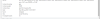
also post .htaccess
done!
view on mobile device different from view on desktop device?
Network
check Disable cache
press Ctrl+R
choose All
select "page name"
select tab Headers and find like this
Code:
X-Litespeed-Cache: hit
X-Ray: p953:0.010/wn15868:0.010/wo15868
X-Turbo-Charged-By: LiteSpeed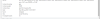
also post .htaccess
done!
view on mobile device different from view on desktop device?


Attachments
-
1.7 KB Views: 2
if you have different view for desktop and mobile view you must:
- in LSCache plugin GUI set "Separate View for Mobile Device" to Enable
- in .htaccess uncomment
try restart you server
Purge All LScache by button (before and after restart)
- in LSCache plugin GUI set "Separate View for Mobile Device" to Enable
- in .htaccess uncomment
Code:
RewriteEngine On
## Uncomment the following directives if you has a separate mobile view
RewriteCond %{HTTP_USER_AGENT} "iPhone|iPod|BlackBerry|Palm|Googlebot-Mobile|Mobile|mobile|mobi|Windows Mobile|Safari Mobile|Android|Opera Mini" [NC]
RewriteRule .* - [E=Cache-Control:vary=isMobile]Purge All LScache by button (before and after restart)
if you have different view for desktop and mobile view you must:
- in LSCache plugin GUI set "Separate View for Mobile Device" to Enable
- in .htaccess uncomment
try restart you server
Purge All LScache by button (before and after restart)
- in LSCache plugin GUI set "Separate View for Mobile Device" to Enable
- in .htaccess uncomment
Code:
RewriteEngine On
## Uncomment the following directives if you has a separate mobile view
RewriteCond %{HTTP_USER_AGENT} "iPhone|iPod|BlackBerry|Palm|Googlebot-Mobile|Mobile|mobile|mobi|Windows Mobile|Safari Mobile|Android|Opera Mini" [NC]
RewriteRule .* - [E=Cache-Control:vary=isMobile]Purge All LScache by button (before and after restart)
What does that have to do with the problem? You have a stupid habit. You talk about things nobody asked you about.
didnt get you ( what is a cache function, may be cache plagin? if i off it, all good
If the issue is solved if you disable the cache, that can mean that one of your plugins is not cache friendly.
I'll tell you what I would do in your place. Deactivate all plugins except for the cache plugin, purge the cache and test whether the problem still occurs. If not, activate each plugin individually and after each activation of the respective plugin, purge the cache again and test if the problem occurs. You repeat this step after each plugin activation to find out which plugin is causing the problem. Understood everything?
if you have different view for desktop and mobile view you must:
- in LSCache plugin GUI set "Separate View for Mobile Device" to Enable
- in .htaccess uncomment
try restart you server
Purge All LScache by button (before and after restart)
- in LSCache plugin GUI set "Separate View for Mobile Device" to Enable
- in .htaccess uncomment
Code:
RewriteEngine On
## Uncomment the following directives if you has a separate mobile view
RewriteCond %{HTTP_USER_AGENT} "iPhone|iPod|BlackBerry|Palm|Googlebot-Mobile|Mobile|mobile|mobi|Windows Mobile|Safari Mobile|Android|Opera Mini" [NC]
RewriteRule .* - [E=Cache-Control:vary=isMobile]Purge All LScache by button (before and after restart)
It didnt help



