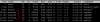Hi folks,
I will run a couple of mid-traffic websites which I all own.
I'm interested in SPEED and page-loading time.
Will suPHP load slower than running LiteSpeed on "nobody"?
Yes, I know that running on "nobody" is not the most secure thing on the world, but I own all the websites so this is not a real "thread" for me.
Again, the most important thing is speed/page-loading time. Which one should I choose?
Thanks!
I will run a couple of mid-traffic websites which I all own.
I'm interested in SPEED and page-loading time.
Will suPHP load slower than running LiteSpeed on "nobody"?
Yes, I know that running on "nobody" is not the most secure thing on the world, but I own all the websites so this is not a real "thread" for me.
Again, the most important thing is speed/page-loading time. Which one should I choose?
Thanks!