This is an old revision of the document!
Please Note: This wiki is valid for v2.9.x and below of the LiteSpeed Cache Plugin for WordPress. If you are using v3.0 or above, please see the new documentation.
LiteSpeed Cache For WordPress
LiteSpeed Cache for WordPress (LSCWP) is a PHP-based plugin that provides page caching and other site optimization features, which deliver superior performance to your WordPress site.
Because LSCache (LiteSpeed's cache module) is built directly into the server, overhead is significantly reduced and caching can be done more efficiently than with other PHP-based caches.
This wiki will guide you through the all steps needed to install and set up LSCWP.
If you are a System Administrator for a shared hosting server and are currently using WHM/cPanel, you may find the LiteSpeed Cache for WordPress management section within the LiteSpeed WHM plugin to be a big time saver. It allows you to enable cache for all of your WordPress installations with one-click.
Requirements
Many of the optimization features in our WordPress plugin may be used by anyone, using any web server (LiteSpeed, Apache, NGiNX, etc).
The caching features, however, require OpenLiteSpeed, commercial LiteSpeed products such as LiteSpeed Web Server, LiteSpeed-powered hosting, or the new QUIC.cloud CDN, currently in beta testing.
Getting Started
- LSCWP Installation: Installing & enabling the LSCache plugin for WordPress
Overwhelmed?
If you're not a cache genius, and you don't know where to start after installing and enabling the plugin, check this out.
- Beginner's Guide: We know there are a lot of settings. Here's a guide to easy setup.
- Premium Support: Need assistance with your configuration? We can help!
On The LiteSpeed Cache Menu
From your WordPress Dashboard, when you click LiteSpeed Cache, these are the options that appear below it in the menu.
- Manage: Managing the cache and other optimization functions
- Settings: All of the LSCWP Settings and what they mean
- Edit .htaccess: Advanced users may edit their configuration file directly
- Image Optimization: How to use Image Optimization
- Crawler: Using the crawler once its been configured
- Report: Generating and sharing your LSCWP Environment Report
- Import/Export: Migrate your LSCWP configuration settings
- Debug Log: Getting an error? Check the debug log
More Information
- FAQ: Frequently Asked Questions
- LSCWP Error Codes: Explanations of all of the error codes generated by LSCWP
- Known Compatible Plugins: A list of 3rd party plugins known to work with LSCWP
- Testing for Compatibility: How to determine whether a 3rd party plugin will work with LSCWP
- Crawler: Instructions for enabling the LSCWP crawler
- Translating LSCWP: Contribute a translation in your favorite language
- WordPress Wednesday on our blog: Go in-depth with LSCWP concepts
- Caching 101 on our blog: Learn the basics of caching WordPress with LiteSpeed
Troubleshooting
General Troubleshooting Guide
- LSCWP General Troubleshooting Guide: General Troubleshooting Guide For LSCWP
Basic/Common Errors
- LiteSpeed Cache is Disabled Warning: Why you might see this warning and how to fix it
- Browser Displays Stale Content: Possible browser-cache conflict
- YITH WooCommerce Wishlist Caching: How to exclude incompatible cookie-based plugins from cache
- Image Optimize Error: How to fix errors of image optimization
- Site Displays Badly after CSS/JS Optimization: A detailed example for how to find and exclude problematic CSS/JS
- Still Seeing FOUC with Critical CSS Enabled: Fixing continued Unstyled Content after CCSS is generated
- More CSS/JS Optimization: Another example for how to fix a CSS/JS optimize issue
- Caching Pages that Depend on PHP Session: Why you can't vary on PHP Session and what to do
- Pages are Purging More Frequently than TTL: Sometimes your settings inadvertantly purge too often
- Lazy Load Breaks AMP Validation: What to do when AMP and Lazy Load conflict
In the case that you need professional handling/troubleshooting of your problem, LiteSpeed Technologies offers a WordPress Cache(LSCWP) Support Service, provided by our experienced System Engineers and LSWCP Developers, to help our clients to optimize their settings or to troubleshoot conflicts.
Advanced Topics
- Customizing LSCWP: Instructions for customizing LSCWP for your site's special cases
- Admin IP Commands: Access certain admin functions via query string
- Common Rewrite Rules: Examples of Rewrite Rules commonly used by LSCache
- Understanding Cookies: Learn about the relationship between cookies and cache varies
- Using Memcached or Redis: How to use an object cache alongside LSCache for WordPress
- The LSCWP API: For developers: use our API to interact with LSCWP
- WHM LSCWP Management: Managing WP and LSCWP through our cPanel WHM plugin
- LSCWP WP CLI: Commands for use with the WordPress Command Line Interface
- How to drop your query string for cache?: Configure LiteSpeed Web Server to drop junk query strings
- Run Wp-Cron with no Timeout: Run Wp-cron php process with no timeout
- Bypass CDN and Optimize: How to bypass CDN and Optimize functions
- Scheduled Posts Not Publishing: Scheduled Posts Not Publishing On Time
- Crawler Sitemap File: Crawler Fails to Generate Sitemap File
- Cookie Cache Vary: How to Configure Cookie Cache Vary
- Suppress Non-Critical Banners: How to Make Some Banners Go Away Forever
Plugin Feedback and Support
We enthusiastically support our plugin. If you have a general question, please visit the WordPress Plugin Support Forum. If your question requires more in-depth investigation, We offer a WordPress Cache(LSCWP) Support Service provided by our experienced System Engineers and LSWCP Developers, to help you to optimize your settings or to troubleshoot conflicts.
We frequently publish in-depth articles explaining the features of LSCWP and how to use them. If this interests you, be sure to take a look at WordPress Wednesday on our blog.
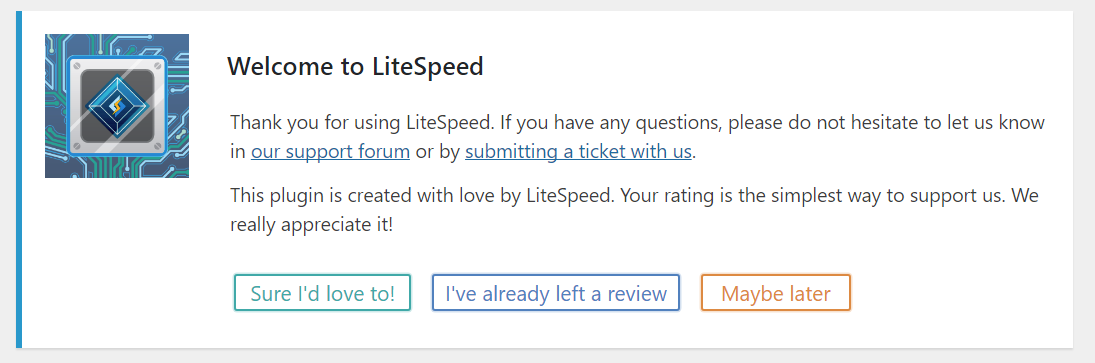
We appreciate your feedback, and invite you to review LiteSpeed Cache for WordPress, if you've found it to be beneficial to your site.